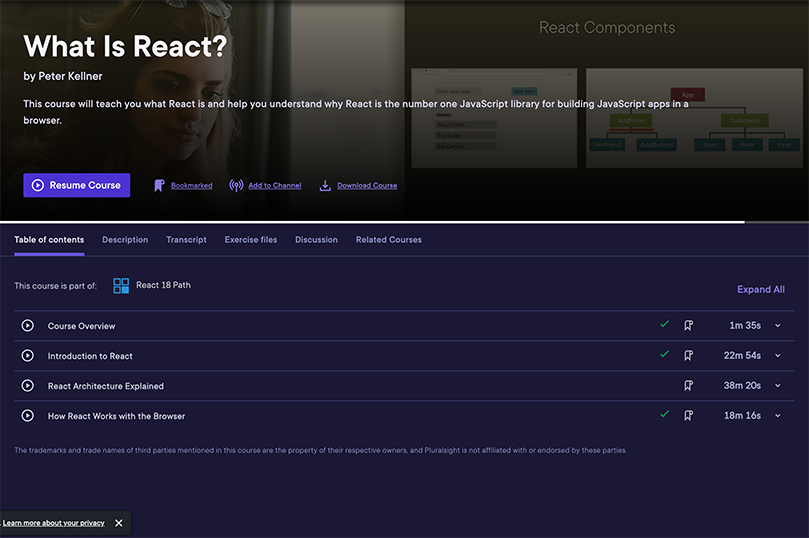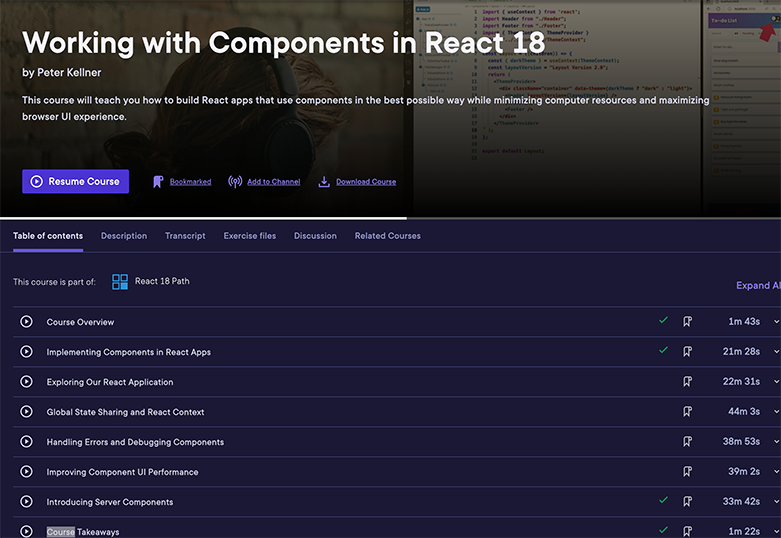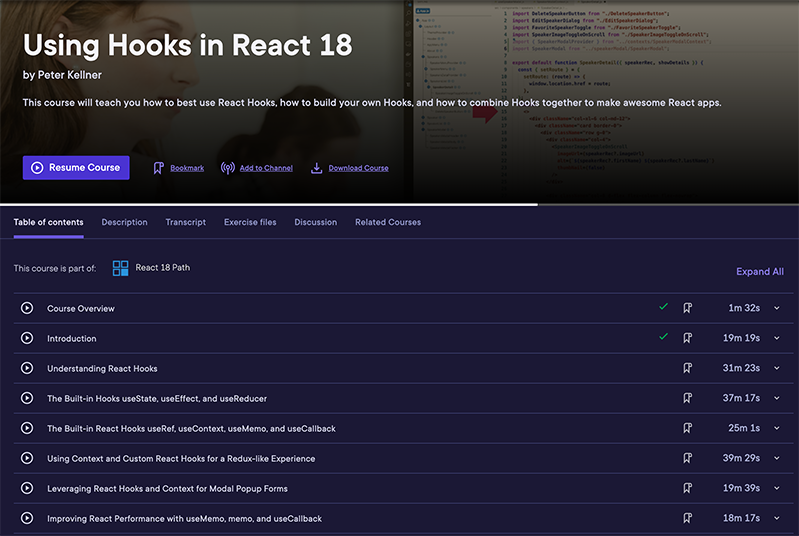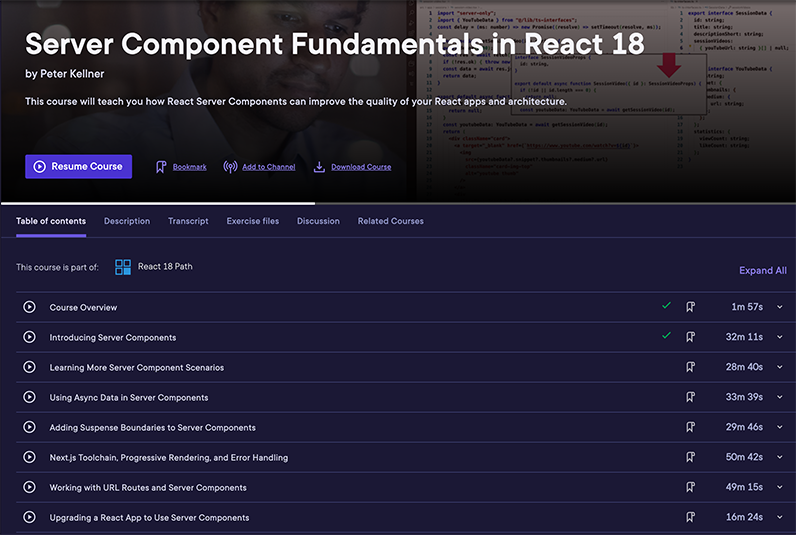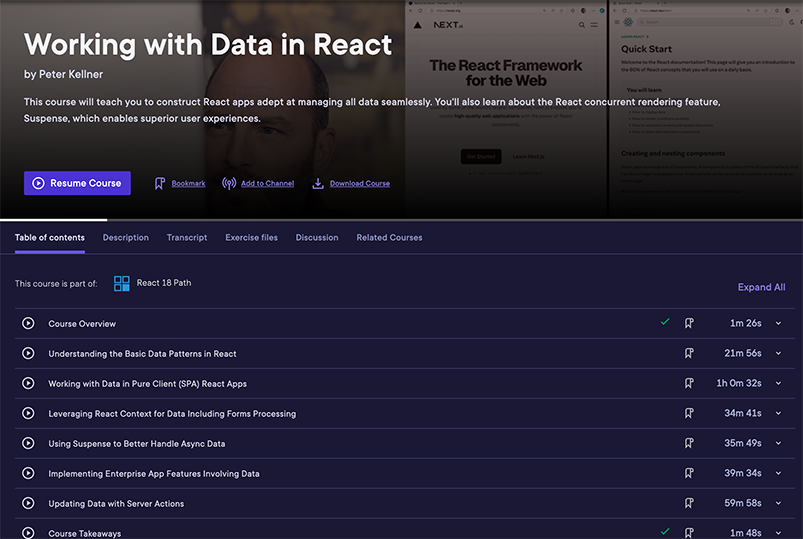Building Better Software
Through Code & Community
Full-stack architect sharing insights from 30+ years of shipping production code, teaching developers, and building Silicon Valley's largest code community
Popular Courses
Learn modern web development with my comprehensive video courses on Pluralsight
How I Can Help
Leveraging decades of experience to solve complex technical challenges
Coaching Services Offered Send an email to Peter Kellner's Blog
- Targeted Teaching Sessions: Customized learning sessions on JavaScript and React.
- Personalized Code Reviews: Feedback to enhance code efficiency, readability, and maintainability.
- Expert Architectural Guidance: Insights into complex decisions in JavaScript and React projects.
About Me
Building software and sharing knowledge for over 30 years
Pluralsight Author
Authored 19 comprehensive courses focused on React, JavaScript, and modern web development
Microsoft Documentation Author
Wrote hundreds of pages of official documentation for ASP.NET Core and Chromium-based extensions
Microsoft MVP (2007-2018)
Recognized for passionately sharing technical knowledge with the developer community
Conference Founder
Founded Silicon Valley Code Camp in 2006, drawing thousands of developers annually with sponsorship from Google, Microsoft, IBM, and PayPal
Recent Posts
Latest thoughts on technology, development, and best practices
Bluesky Lists Integration For Silicon Valley Code Camp Speakers and Attendees
Announcing seamless Bluesky List integration for all Silicon Valley Code Camp participants.
A Clean .zshrc Startup Script for Setting Github and Docker API Keys on a Mac
In this blog post, we present a streamlined zshrc startup script on macOS that sets environment variables and logs into Docker in the background. We also explore how minimal logging and background execution can improve your workflow.
Replacing Legacy throw in React 19 with Suspense and use
React once used thrown Promises for Suspense. .use() is recommended now, but legacy throwing is still supported.
OBS Recording Resolution 4K Even Though Display is 1080P
Set OBS base resolution to 4K and output to 1080P to capture entire screen on Retina MacBooks.